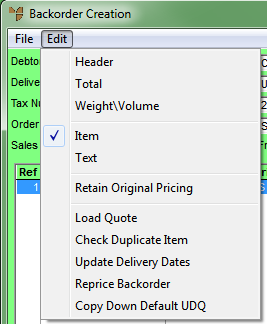
When you are processing a backorder, you can use the options under the EDIT menu to perform various tasks such as editing the backorder header and choosing between editing items and text.
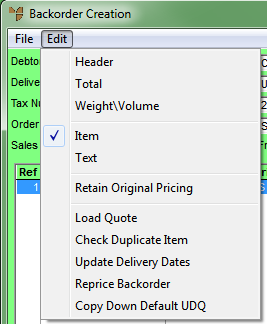
Refer to "Creating a New Backorder" or "Recalling a Backorder".
Micronet displays the Backorder Creation screen.